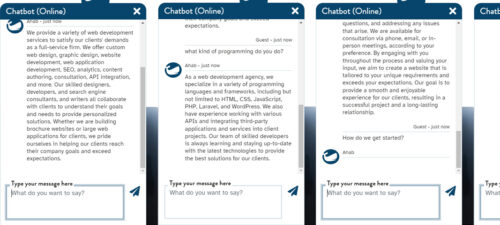In today's fast-paced digital age, productivity has become an essential aspect of our daily lives. The recent rise of Artificial Intelligence (AI) has the potential to revolutionize the way we work, and greatly impact how quickly and easily we are able to accomplish routine, repetitive tasks. AI Chrome extensions have the potential to significantly boost productivity by automating simple tasks and providing valuable insights. In this article, we will explore how using an AI Chrome extension can help the average person increase their everyday productivity and achieve more in less time.
All Google Chrome extensions featured here have been rated above 4 stars by their users and can be found in the Chrome Web Store.
Fireflies
What Does It Do? Fireflies enables you to record and transcribe meetings directly from your browser. No more hopping from meeting to meeting with your trusty notebook! Fireflies automatically generates meeting transcripts and summarizes them, including notes and even action items (works with Google Meet).
Need More? Go beyond meetings with AskFred - an AI assistant powered by GPT4 that will surf the web and summarize articles, YouTube videos, emails, and documents just like a human. Use Fireflies integrations to automatically get summaries and transcripts on the apps you already use.
Average Rating: 4.4 out of 5 stars, <100 reviewers, 40K+ users.
SciSpace CoPilot

Need More? CoPilot interacts in 13 languages and supports bookmarking. Soon, they will roll out support for annotating and taking color-coded notes to keep track of important information you run across. Keep your info organized and use the search bar to quickly access anything you find.
Average Rating: 4.5 out of 5 stars, <100 reviewers, 70K+ users.
Sidebarr
What Does It Do? Sidebarr with ChatGPT enables you to organize your bookmarks, favorite websites, apps, and ChatGPT and access them from anywhere. Interact with ChatGPT directly from the sidebar panel, without having to switch between tabs and windows. You can also launch your Google apps directly from the extension and easily manage your browser history and search history.
Need More? The Sidebarr interface is customizable, down to being able to adjust the speed and responsiveness of ChatGPT. It also offers a dark mode option. Leverage ChatGPT to easily translate text, get definitions and synonyms for words, and even check your spelling and grammar as you write.
Average Rating: 4.7 out of 5 stars, 1500+ reviewers, 100K+ users.
Compose AI
What Does It Do? Turbocharge your writing. Generate any text using AI. Autocomplete your sentences as you type. You can write emails, documents, and chat faster - Compose uses AI to accelerate and automate the writing process.
Need More? Compose supports hotkeys - simply type // to generate text using AI, or tab to autocomplete your sentences as they are suggested. You can also use the AI to get suggestions for new ways to say things, rephrase sentences to make them friendlier or more professional, or generate full-length emails from short phrases.
Average Rating: 4.3 out of 5 stars, <200 reviewers, 300K+ users.
GrammarlyGO
What Does It Do? You’re likely already familiar with Grammarly if you are (or have recently been) a student. But did you know that their apps and browser extensions now have AI? In addition to being able to check your spelling, grammar, punctuation and more in real time, GrammarlyGO will now make suggestions for clarity, writing style, context, ideas, and more! Works wherever you write, whether on social media, email, Google Apps, or elsewhere.
Need More? The premium version of the extension will even help you adjust your tone, your vocabulary, or make fluency suggestions if you’re writing in a language that is not your primary language.
Average Rating: 4.5 out of 5 stars, 40K+ reviewers, 10M+ users.

ChatGPT Writer
What Does It Do? Provides enhanced support for Gmail, but works on all sites. Generate entire emails and responses in seconds, in any language. ChatGPT Writer will also fix your grammar mistakes, rephrase text, change your tone, summarize text, translate text from other languages, and more. Works on all sites, and free to use!
Need More? The reply feature uses the previous email’s context to generate a relevant response. The extension is also privacy-friendly, and doesn’t store your emails or other messages, nor use any third-party cookies or trackers.
Average Rating: 4.7 out of 5 stars, 500+ reviewers, 400K+ users
Merlin
What Does It Do? Access ChatGPT4 (no, that's not a typo - Merlin is the first Chatbot to offer free access to GPT4), a tool which can help you generate emails and responses, tweak your social media posts for better engagement, easily summarize YouTube videos or blogs with one click, save your most frequent prompts, and more.
Need More? Merlin also supports 54 languages, and mirrors your Google searches in ChatGPT for a textual response as well as Google search results. For example, are you in marketing? Use Merlin to generate ideas, write promo emails, create catchy subject lines, and craft engaging call-to-actions with a click. Awesome!
Average Rating: 4.7 out of 5 stars, 1500+ reviewers, 700K+ users.
Bardeen
What Does It Do? Automate manual work with one click! Connecting with 30+ apps and supporting 9 languages, Bardeen detects manual tasks and uses a ChatGPT-style AI to automatically generate custom automation for you. With a no-code automation builder, you can connect your apps and complete your manual work in a snap! The built-in web scraper can copy and send data from almost any website directly to your web apps like Google Sheets.
Need More? Triggers can start an automation when something happens in your apps, or can run on a schedule. For example, you can set it to launch your upcoming meetings automatically so you don’t lose track of time and forget. Searching for a job? Set it to scrape job listings from a board, organize them and email them to you. Automatically create tasks in Jira, Notion, Asana, ClickUp, and more.
Average Rating: 4.5 out of 5 stars, <100 reviewers, 100K+ users.

Magical
What Does It Do? Magical is a free AI writer and text expander which also automates repetitive tasks like replying to messages, emails, and more. Save frequently used messages as templates (handy for replying to customer service emails!)
Need More? Magical also automates data entry including to any database like a CRM (Customer Relationship Management), ATS (Applicant Tracking System), or EMR (Electronic Medical Record), and will also fill Google sheets from any site or app with one click.
Average Rating: 4.6 out of 5 stars, 2500+ reviewers, 300K+ users.
Glasp
What Does It Do? Glasp is a YouTube and article summarizer powered by ChatGPT. Quickly view and access the summaries of any web articles or videos, to save time and learn more, more quickly. Highlight and add notes as you read, and create a library of your own learning!
Need More? Glasp supports dark mode, keyboard shortcuts, ChatGPT prompt strategies, themes, learning from like minds, and more.
Average Rating: 4 out of 5 stars, <500 reviewers, 500K+ users.
As an experienced web developer and project manager, I am constantly seeking ways to enhance my productivity and streamline my workflow. Of the above offerings, I am most excited to try Bardeen! One of the aspects that personally resonates with me is its ability to automate the creation of checklists in Google Sheets. This feature will be incredibly useful for me as I often find myself making notes while browsing web pages and needing to organize them into actionable tasks. With Bardeen, I can seamlessly capture my notes and have them automatically transformed into structured to-do lists, saving me valuable time and ensuring I stay organized throughout my projects.
The other extension I'm excited to try is Sidebarr. Managing numerous bookmarks, Google Docs, search history, and browser history can become overwhelming and time-consuming. I am thrilled about the prospect of having all of these essential resources accessible from one centralized location. The convenience and efficiency that Sidebarr offers has the potential to be truly game-changing for me. With a single click, I'll be able to access my bookmarks, quickly refer to important Google Docs and spreadsheets, and even retrieve my search and browser history, all without the hassle of switching between tabs or applications. This level of integration and accessibility will undoubtedly elevate my productivity and make my web development tasks more seamless and enjoyable.
I am excited to harness the power of these AI-powered Chrome extensions and witness how they enhance my productivity, organization, and overall working experience. As for you, which of these aligns most closely with your personal and professional workflow? Will you be trying any of these, or do you use them already?
Disclaimer: Using multiple Chrome extensions simultaneously may present certain limitations. Compatibility issues may arise when extensions have conflicting functionalities or require excessive system resources, leading to slower performance or even crashes. Additionally, the cumulative impact of multiple extensions running simultaneously may result in increased memory usage and potential conflicts with other browser features. It's best to choose only the Chrome extension(s) which align with your specific needs.
White Whale Web does not personally or professionally endorse or claim to have personally reviewed these extensions.